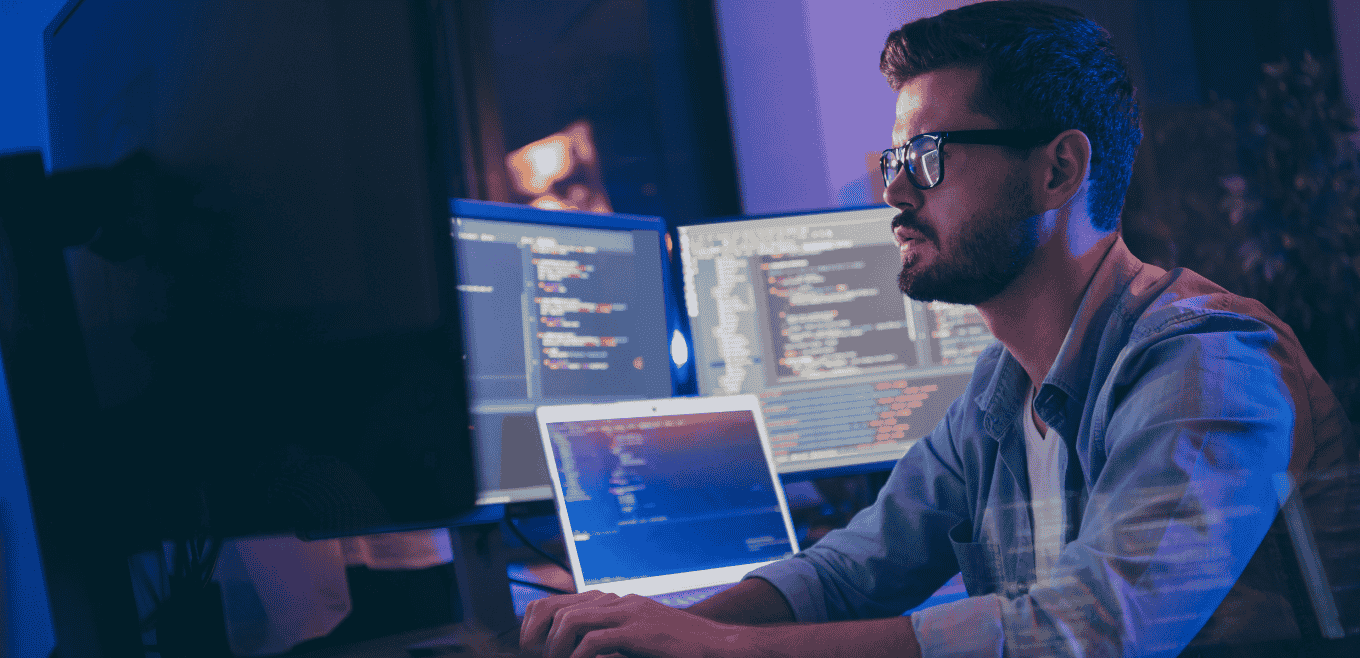Kubernetes has rapidly become a cornerstone in the modern cloud landscape, centralizing container orchestration to streamline deployment, scaling, and management. But as Kubernetes adoption surges, so do the challenges of securing this complex ecosystem. From safeguarding sensitive configurations to managing access controls, ensuring Kubernetes security has become crucial for organizations keen on reliability and resilience in their environments.
Securing Kubernetes requires incorporating robust DevOps practices, which is essential for keeping pace with today’s dynamic threat landscape. By working collaboratively with DevOps and security teams, organizations can establish layered defenses around their Kubernetes clusters, addressing concerns from access control to network segmentation.
The rapid rise in Kubernetes adoption underscores these needs. According to a recent RedHat survey, security issues forced 67% of companies to delay or slow down application deployment. This highlights that security remains a top priority for sustaining Kubernetes cloud growth and addressing vulnerabilities before they can impact operations.
By focusing on secure Kubernetes practices, organizations can meet compliance needs, prevent breaches, reduce operational risk, and build trust in their infrastructure—ensuring their applications remain protected from the ever-evolving threat landscape.
Key DevOps practices to secure Kubernetes
Kubernetes cloud security requires a proactive approach to protect workloads, data, and user access. Below are essential DevOps practices tailored to secure Kubernetes environments, helping teams establish resilient and well-guarded systems.
1. Access control and permissions
- Secure authentication methods
Securing Kubernetes starts with strong authentication. Leveraging industry-standard protocols like OAuth, OpenID, or Kerberos provides secure, verifiable authentication to access clusters. These methods enhance security by enforcing multi-factor authentication (MFA), protecting against credential-based threats, and simplifying integration with centralized identity providers for effective user management.
- Managing user and service account permissions
Separating user accounts from service accounts is critical for effective permissions management. Service accounts should be granted permissions based on specific workloads, not general users, limiting potential access and exposure to unauthorized actions. Additionally, implementing automated tools to manage and rotate credentials, passwords, or tokens for these accounts can help maintain robust security over time.
2. Cluster configuration security
- Best practices for cluster configuration
Configuring clusters securely is foundational to protecting Kubernetes architecture. Ensure that basic configurations, like setting strong encryption for secrets, enabling secure connections, and enforcing logging, are active from the outset. Proper configuration guards against unauthorized access and helps keep sensitive data secure, preventing data leaks and exposure.
- Regular configuration reviews and auditing tools
Periodic reviews and audits of cluster configurations are vital to keeping up with potential vulnerabilities. Tools like kube-bench and kube-hunter are designed to assess the security posture of your clusters. kube-bench evaluates Kubernetes clusters against the CIS Kubernetes Benchmark, identifying configuration issues, while kube-hunter simulates attacks to detect security gaps. Both tools offer actionable insights, helping teams address potential vulnerabilities before they’re exploited.
- Securing API server access and communications
The Kubernetes API server is the core of cluster interactions and communications. Securing this component involves enforcing TLS encryption for all communications, limiting API server access only to trusted sources, and enabling audit logging for transparency. By securing the API server, teams can minimize the risks of unauthorized access and monitor activities for any suspicious actions.
3. Pod and container security
- Pod security policies (PSPs) and enforcement
Pod Security Policies (PSPs) set rules to control what is allowed within a pod, such as restricting privileges or limiting access to host resources. By enforcing PSPs, teams can manage configurations centrally, preventing unsafe pods from deploying and reducing attack surfaces. These policies also make it easier to enforce compliance, ensuring that all pods meet organizational security standards.
- Least privilege principle in pods
Applying the least privilege principle to pods reduces the risk of vulnerabilities by limiting access rights. For instance, containers should not run as root, and each pod should be limited to the minimum permissions required. Limiting permissions protects against privilege escalation attacks and ensures that any compromised container has minimal impact on the overall cluster.
- Container runtime security
Securing the container runtime is crucial for enforcing isolation and preventing containers from accessing unauthorized resources. Tools like AppArmor and SELinux provide Linux-based mandatory access controls, limiting what containers can do on a host machine. This additional layer of security restricts system calls and helps contain any malicious behavior within the compromised container.
- Secure environment variables and volume mounts
Environment variables and volume mounts often contain sensitive information like passwords and API keys. Securing these components involves avoiding plaintext secrets and using secure storage solutions like Kubernetes Secrets. Limiting volume mounts to the necessary directories is essential, as unrestricted mounts can unintentionally expose sensitive data or settings.
Ready to enhance your Kubernetes security strategy?
Implement secure Kubernetes practices with expert guidance. Our expert DevOps team offers expertise in setting up secure DevOps environments tailored to your needs.
4. Network security
- Network segmentation and isolation
Network segmentation and isolation play key roles in securing Kubernetes by dividing networks into segments and isolating workloads. This limits the spread of potential breaches and enables better traffic control. By creating separate network segments for critical applications, services, and workloads, you reduce the blast radius in case of an intrusion and gain more precise control over inter-service communication.
- Implementing network policies
Kubernetes network policies enable teams to define which pods can communicate with each other, establishing precise control over traffic flows within the cluster. Network policies function as virtual firewalls for Kubernetes clusters, ensuring that only authorized traffic is allowed between services. By configuring these policies effectively, teams can prevent lateral movement by attackers and secure sensitive data flows between pods.
- Data encryption
Encrypting data in transit and at rest is essential to prevent unauthorized access to sensitive information. Implement TLS/SSL encryption to secure data in transit, ensuring that all communications within the cluster are protected. Additionally, encrypting data at rest (including backups) helps guard against data exposure in the event of a breach, particularly for sensitive information like secrets, logs, and databases.
- Network security tools
Firewalls, VPNs, and cloud provider-specific policies serve as additional safeguards for Kubernetes clusters. Firewalls can block unauthorized access at the network perimeter, while VPNs offer secure remote access to cluster resources. Cloud providers offer policies tailored to Kubernetes environments, allowing for granular access control and monitoring of network traffic. Leveraging these tools reinforces the overall security of network communications within Kubernetes.
5. Identity and access management (IAM)
- Role-based access control (RBAC) for identity management
Role-Based Access Control (RBAC) is a core component of Identity and Access Management (IAM) within Kubernetes, defining roles and permissions to restrict users and applications to only the resources necessary for their tasks. By configuring RBAC with the “least privilege” principle, organizations can assign roles based on specific responsibilities, granting precise permissions that limit access to sensitive resources. This fine-grained control reduces the risk of accidental or unauthorized access to critical data and configurations, strengthening the overall security of the Kubernetes environment.
- Implementing identity federation and SSO
Identity federation and Single Sign-On (SSO) simplify user management by integrating external identity providers with Kubernetes. Identity federation enables users to authenticate with existing credentials, while SSO provides seamless access to multiple systems, reducing the risk of password fatigue and enhancing security. This approach not only centralizes identity management but also improves user experience and security by enforcing consistent access policies across systems.
- Monitoring and auditing user activity
Monitoring and auditing user activity is essential for tracking access patterns and identifying potential security incidents. Regular audits of user actions can reveal suspicious activity, such as unusual access times or attempts to access unauthorized resources. Tools like Kubernetes Audit Logs and third-party logging services enable organizations to maintain a record of access attempts, which is vital for investigating incidents and ensuring accountability.
6. Secrets management
- Storing and encrypting secrets
Kubernetes Secrets provides a built-in way to store sensitive data, such as passwords and API keys, securely. However, by default, Kubernetes Secrets are stored as plaintext. Using tools like Sealed Secrets encrypts secrets before storing them, enhancing security. Encrypting secrets at rest and using Kubernetes’ built-in features ensures that sensitive data remains secure and accessible only to authorized users or services.
- Managing and rotating secrets
To prevent unauthorized access, secrets should be rotated periodically, especially if they are associated with high-risk resources or have been shared among multiple users. Implementing automated rotation policies reduces the risk of secrets being compromised and helps maintain compliance with industry standards. Tools like HashiCorp Vault or AWS Secrets Manager can automate secret rotation, simplifying the process and minimizing human intervention.
- Avoiding secret exposure in configuration files
Exposing secrets in configuration files, code, or environment variables can lead to unintended data leaks. Instead, keep secrets in secure vaults or as environment variables linked to secure storage solutions, accessed only by authenticated users. This approach minimizes the risk of secrets inadvertently being pushed to source control or exposed in log files, safeguarding critical credentials from unauthorized access.
Looking to Build Scalable Solutions with DevOps?
People10 has revolutionized a major airline’s software development with strategic DevOps practices. Read our case study to learn more about successful DevOps integration.
7. Node and host security
- Operating system hardening and patching
A secure Kubernetes setup begins with hardening the underlying operating systems. Regularly patching and updating OS vulnerabilities, along with disabling unused services, reduces the attack surface. Following guidelines like the Center for Internet Security (CIS) benchmarks for OS hardening ensures that nodes are well-protected from known threats and exploits.
- Isolating nodes with network segmentation
Network segmentation for nodes limits inter-node communication, providing isolation between sensitive and less-trusted components. By assigning critical workloads to separate, isolated network segments, Kubernetes clusters can reduce potential attack vectors, helping to contain any compromise within a designated network zone.
- Container runtime security for nodes
Node security benefits significantly from enforcing security profiles through AppArmor or SELinux, which control the capabilities of containerized applications. These tools enable strict access policies that prevent containers from accessing the host’s underlying system, ensuring that if a container is compromised, the damage remains limited.
- Containerization and orchestration
At the core of modern DevOps, containerization and orchestration tools, like Kubernetes, empower teams to automate the management, scaling, and deployment of applications across multiple environments. Integrating CI/CD implementation with Kubernetes enables organizations to maintain a seamless flow from code development to production, ensuring that applications are deployed in secure and controlled environments.
- Disabling unnecessary services and ports
Disabling non-essential services and closing unnecessary ports is a key step in hardening nodes. By limiting open ports and running only necessary services, you reduce potential entry points for attackers, making the cluster environment more secure. Integrating Cloud Engineering principles into Kubernetes deployments helps ensure that the cloud infrastructure is secure, scalable, and reliable.
8. Image security
- Using secure container registries
Using trusted container registries, such as Docker Hub or private repositories like AWS ECR or Google Container Registry, is critical for preventing unauthorized or malicious images from entering the Kubernetes cluster. Secure registries also provide features such as access control and vulnerability scanning to help enforce security standards at the source.
- Image scanning for vulnerabilities
Tools like Clair and Anchore automate the scanning of container images to identify known vulnerabilities in software libraries. Routine scanning helps teams address security issues proactively, ensuring that images deployed in Kubernetes are free from high-risk vulnerabilities that could compromise applications.
- Trusted base images and patch management
Base images should come from trusted sources and be regularly updated to include the latest security patches. Leveraging trusted base images not only minimizes risk but also simplifies patch management, as updates applied to base images are inherited by all dependent images, helping maintain a secure container ecosystem.
9. Logging and monitoring
- Enabling cluster logging and centralized management
Centralized logging enables teams to collect, analyze, and manage logs from all components within the Kubernetes environment. Setting up a dedicated logging infrastructure (e.g., with Elasticsearch, Fluentd, and Kibana, commonly known as the “EFK” stack) enables quick access to logs across nodes and clusters, making incident response faster and more efficient.
- Monitoring tools
Monitoring tools like Prometheus and Datadog provide real-time insights into cluster health, resource utilization, and application performance. These tools enable proactive identification of performance bottlenecks, unusual patterns, and potential issues before they escalate, supporting smoother operations and quicker troubleshooting.
- Setting up alerts and incident notifications
Alerting systems allow teams to receive notifications when anomalies or critical issues arise, improving response times. Kubernetes monitoring solutions often support integration with communication tools like Slack or PagerDuty, enabling automated notifications for efficient incident management.
- Tracing solutions
Distributed tracing with tools like Jaeger or Zipkin helps teams visualize the flow of requests through services within Kubernetes clusters. Tracing provides detailed insights into application performance and interactions, which aids in identifying bottlenecks and optimizing system reliability.
10. Auditing and compliance

- Auditing user actions
To maintain accountability and detect suspicious behavior, auditing tools like Falco and CloudTrail (for AWS environments) monitor and log user activities within Kubernetes. These tools provide visibility into actions performed across the environment, helping teams quickly detect and address unauthorized access or changes.
- Meeting regulatory requirements
Many organizations must adhere to specific regulatory frameworks such as PCI DSS, HIPAA, or NIST. Meeting these requirements involves implementing data security and privacy measures, restricting access, and retaining logs to support compliance audits. Kubernetes can be configured to meet such regulatory needs by enforcing stringent access control, encryption, and data management policies.
- Implementing compliance-related security policies
Compliance-driven policies ensure that best practices are consistently applied to protect data and secure applications. Implementing policies around data handling, network segmentation, and encryption practices helps align Kubernetes operations with regulatory standards, reducing the risk of compliance violations and data breaches.
11. Backup and disaster recovery
- Regular backups of data and configurations
Regular data and configuration backups are critical to Kubernetes environments, ensuring that applications can be quickly restored in case of failure. Tools like Velero and Stash allow for automated backups of critical cluster data, helping preserve application states and configurations across all nodes.
- Testing restoration processes
Backup processes alone aren’t enough; testing restoration procedures regularly ensures that teams are fully prepared to recover from any data loss event. Periodic disaster recovery drills validate that backups work as expected and that any configuration issues are addressed before a real incident occurs.
- Disaster recovery planning and procedures
A robust disaster recovery (DR) plan outlines the steps for resuming operations in the event of major system failures. With Kubernetes, DR plans should encompass node replacements, cluster restoration, and recovery timelines, ensuring that service disruptions are minimal and recovery objectives are clearly defined.
12. Training and awareness
- Regular training for development and operations teams
Equipping DevOps and development teams with security training ensures they’re aware of evolving threats and best practices. Regular training sessions on Kubernetes-specific vulnerabilities and secure coding practices enable teams to actively contribute to security and incident prevention.
- Promoting a security-first culture and collaborative security
Building a security-first culture encourages all team members to approach Kubernetes management with security in mind. Collaborative security emphasizes teamwork, where security isn’t solely the responsibility of IT, but a shared priority across all departments. This fosters a proactive approach to identifying and addressing potential risks in the cluster environment.
Conclusion
Securing Kubernetes is a foundational step in managing a robust and resilient cloud-native infrastructure, and with the right DevOps practices, it becomes a streamlined part of your operational strategy. At People10, we specialize in delivering tailored DevOps services that incorporate these best practices to secure Kubernetes clusters effectively. From comprehensive access control and network security to robust auditing and compliance, our solutions are designed to keep your applications safe and compliant in today’s dynamic tech landscape.
Ready to Strengthen Your Kubernetes Security?
People10 has you covered! With comprehensive DevOps services, People10 helps organizations secure and optimize their Kubernetes environments.
Author
Kamal Chauhan excels in DevOps and automation, focusing on infrastructure and application deployment solutions. He designs and implements automated deployment pipelines for diverse applications and sectors.