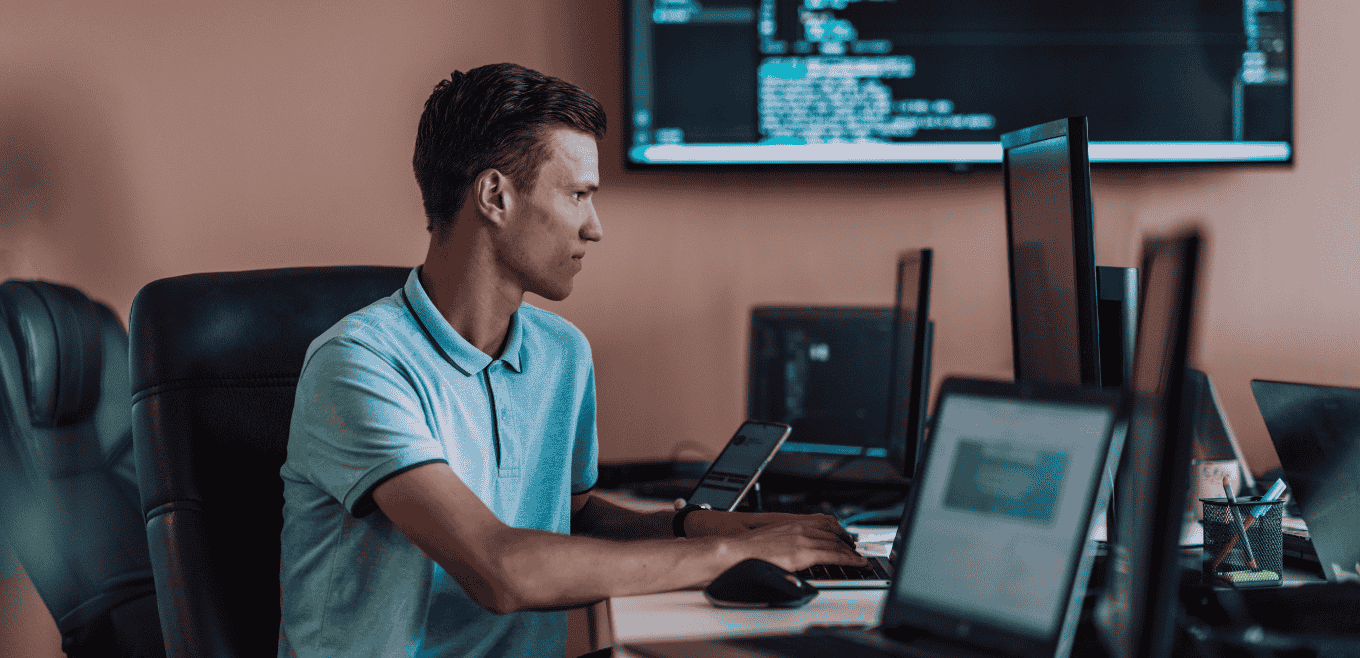In today’s digital landscape, web application development serves as the backbone of businesses, providing essential services and experiences to users worldwide. With increasing user expectations and traffic demands, ensuring optimal performance has never been more crucial. Load testing plays a pivotal role in this context, allowing developers and organizations to assess how their web applications behave under varying levels of traffic. By simulating user load, businesses can identify performance bottlenecks, enhance user experience, and maintain reliability during peak usage.
According to a source, The average cost of network downtime is around $5,600 per minute. That is around $300,000 per hour on average. Avoiding downtime in production is essential, and load testing helps ensure that your application is ready for production.
Load Testing- Definition and key concepts

At its core, load testing aims to determine how a system responds to high-traffic conditions. This includes evaluating key performance indicators such as response time, throughput, and resource utilization. By measuring these metrics, teams can ascertain whether the application can handle the anticipated load and identify areas that require optimization.
Key concepts and methodologies used in load testing for web application
- Load Profiles: A load profile represents the expected user behavior, including peak usage times and user interactions. This helps in simulating real-world conditions during the testing phase.
- Virtual Users (VUs): Load testing tools use virtual users to mimic real users. These virtual users perform actions such as browsing, logging in, and submitting forms, allowing teams to assess how the application manages concurrent connections.
- Scalability Testing: This involves assessing the application’s ability to scale up or down based on traffic demands. It helps determine how the system can accommodate growth in user numbers without compromising performance.
- Stress Testing: While load testing evaluates performance under expected conditions, stress testing pushes the application beyond its limits to identify the breaking points. This is crucial for understanding the application’s robustness and resilience.
- Endurance Testing: This type of testing evaluates how the application performs under sustained loads over an extended period. It helps identify memory leaks and resource depletion that may occur during long-term use.
- Tools for Load Testing: Various tools are available for conducting load tests, including Apache JMeter, LoadRunner, and Gatling. These tools provide detailed analytics and reporting, helping teams make informed decisions about performance improvements.
Let us now understand the reasons behind the downtime and how load testing helps in optimizing web apps.
8 reasons why load testing for web application is important


1. Real user simulations
You must first consider how your web application will appear in the actual user environment. There is a complete difference between using the site yourself and using it from the viewpoint of 1,000 users.
Web application testing through load testing covers API endpoints, your hosting resources, bandwidth, page loading speed, third-party apps, and functionality under load.
Your app may be functioning flawlessly for 100 or 200 users, but you need to know how it will function for thousands of users. Errors, bugs, bottlenecks, and challenges that might occur for actual users will be revealed by the test. Additionally, effective load test scripts use patterns to provide high-quality insight into the performance of the web application and replicate actual user behaviors.
In general, it tells you what will happen to your web application if a certain number of people visit it simultaneously.
2. Performance under load
For a single user, performance metrics like CPU, TTFB, memory leakage, and response time may be optimal.
However, many of these indicators begin to emit error signals when thousands of users are using them worldwide. If there are many hits on the web application server, the speed of the web application, which is also important for SEO, decreases. Different kinds of load testing exist, including:
- Unexpected increase in traffic
- Enormous weight for a long time
- Increasing and decreasing the load at random
You can identify when your system malfunctions and address the issue to prevent unforeseen errors by performing a load test for your web application. In this manner, errors won’t affect actual visitors or customers, and no money will be lost.
3. Estimating the scalability of an application
The maximum number of concurrent users that a web application can handle is ascertained with the aid of load testing. Once testers are aware of this, they can maintain the extra resources on hand to handle any demands that may arise during periods of high traffic.
ServerGuy offers scalable web hosting and swiftly expands the resources. However, some parts of the web application are not dependent on hosting, and the webmaster must be aware of the traffic levels at which they will break.
4. Low downtime
You can avoid downtime once you know how many users the web application can support without crashing. Downtime is the term for when a web application is unavailable online or unable to serve users. It typically occurs when there are insufficient backend resources.
To prevent this, resources must be configured according to the site’s requirements. However, if your site is unprepared for an unexpected spike in traffic, downtime can still occur. Server load testing helps by determining when your web application may go down, allowing you to add additional resources and avoid these issues. By proactively understanding your site’s capacity through testing, you can ensure it remains operational even during sudden traffic surges, maintaining a seamless user experience and reducing lost opportunities.
5. Code change impact
A responsible developer loads tests every time they commit. Creating a web application or application is a continuous process. To improve it quickly, you must make changes to the codes regularly. Coding is an ongoing process, much like site design.
Perhaps the web application loads properly during the initial load test, but you made some changes after that. The system will be impacted by those changes, perhaps as a result of updated frames or dependencies. However, you cannot risk releasing the changes without testing them, regardless of the reason.
All of the coding changes may also have an impact on how the web application behaves under stress. For this reason, developers decide to use open-source load test tools to automate load tests.
6. Enhancing user experience
Users are less forgiving of sluggish web applications and crashes. They will even share information about any outages on social media.
If a web application takes longer than three seconds to load, almost 40% of visitors will abandon it. Additionally, people don’t trust web applications that don’t work properly.
Dissatisfied customers tend to forget about the awful experience and avoid the web application in the future. Allowing irate customers to leave is terrible for the internet business. Since they will disseminate the word, negative marketing is bad. Furthermore, a lot of users are unaware of the cause of the site’s outage. They quit using the web application because they believe it has been hacked.
In general, users and visitors are brutal and detest web applications that are sluggish or crash.
7. Cost-savings
Setting up automated load tests may initially seem like an investment, but it will eventually yield a healthy return. It costs more to fix a broken web application than it does to avoid one in the first place. Additionally, web application crashes impact customer satisfaction and the company’s reputation.
You lose money when you are down. During the festival season, a few minutes of downtime can cost you thousands of dollars. Even worse, a sluggish web application may drive customers to your rival.
All of this is a result of your web application not being ready for the high volume of visitors. And now you’re having trouble scaling it amid the surge. Therefore, without truly understanding the bottlenecks, you increase the server’s resources.
That’s how load testing can save you money.
8. Handling irregular holiday traffic
Here’s another reason- during festivals and holidays, there is erratic traffic. People get in the mood to shop during holidays like Diwali, Halloween, Cyber Monday, Black Friday, and Christmas. Consumers typically spend a lot of money on holiday presents. Additionally, mobile phones account for half of all online sales.
There is a sizable market that could visit your web application, and you need to get it ready to manage all of the visitors and sales. Additionally, you should be prepared for the traffic that your offers or deals will draw; otherwise, people will label them as fake sales and the web application will be known as a scam.
You can determine how much traffic the web application can manage with load testing, and once the analytics indicate that the traffic has arrived, you can begin scaling up the resources.
Common Scenarios for Load Testing for web application
- Retail web applications during peak sales (e.g., Black Friday/Cyber Monday)
- Streaming services during major events
- Software releases anticipating usage spikes
- Cloud applications expanding to new regions
Want to Learn More About Our Performance Testing Services?
Find out what’s included and how to start working with us.
What are the features of Load Testing Tools?
To facilitate performance testing of contemporary web applications, load testing tools have been developed to offer a wide range of features. When choosing a tool, some essential features to consider are:
Load generation and scaling
A load testing tool must generate load against the target application to replicate a large number of concurrent users. To scale the load to hundreds, thousands, or even millions of virtual users, look for options.
Integrating CI/CD
To facilitate automated and frequent load testing, the tool should interface with continuous integration/deployment (CI/CD) pipelines. This makes it possible to include tests in builds and deployments.
Cloud-based load generation
Look for the capability to use cloud-based load generators to distribute load during extensive load tests. This offers adaptability.
Adaptable test situations
With customizable test scenarios and scripts, the tool should make it easier to model real-world user behaviors and journeys. Then, tests can replicate real-world traffic patterns.
Observation and reporting
Analyzing the effect of load on application performance is made possible by robust monitoring, metrics, and reporting. It is crucial to have dashboards that show important metrics like error rates, throughput, and response times.
Capabilities for testing APIs
API testing capabilities are required to simulate load directly against API endpoints outside of the user interface (UI) to test modern applications.
When assessing tools, take into account your unique testing requirements, including the kinds of applications you need to be tested, the size of the tests you need to run, any integration requirements, and the metrics you wish to track. This will assist in reducing the options so that the best one can be chosen.
Conclusion
Load testing is an indispensable practice for ensuring the performance and reliability of web applications in today’s fast-paced digital environment. For any web application development company, simulating real-world traffic and assessing how applications respond under varying loads allows teams to identify and address performance bottlenecks before they impact end users.
Key scenarios such as retail peak sales, streaming events, software releases, and regional expansions highlight the necessity of load testing in safeguarding user experiences. Integrating load testing into the development lifecycle not only enhances application performance but also builds confidence in your product’s scalability and reliability.
Take the Next Step Toward Web Application Optimal Performance
At People10, we ensure your web application can handle any load with confidence, providing a seamless user experience, even during peak demand.
Author
Mohit Juneja leverages his extensive expertise in architecture and solution design to drive complex application delivery. His passion for continuous learning keeps him at the forefront of technology advancements.